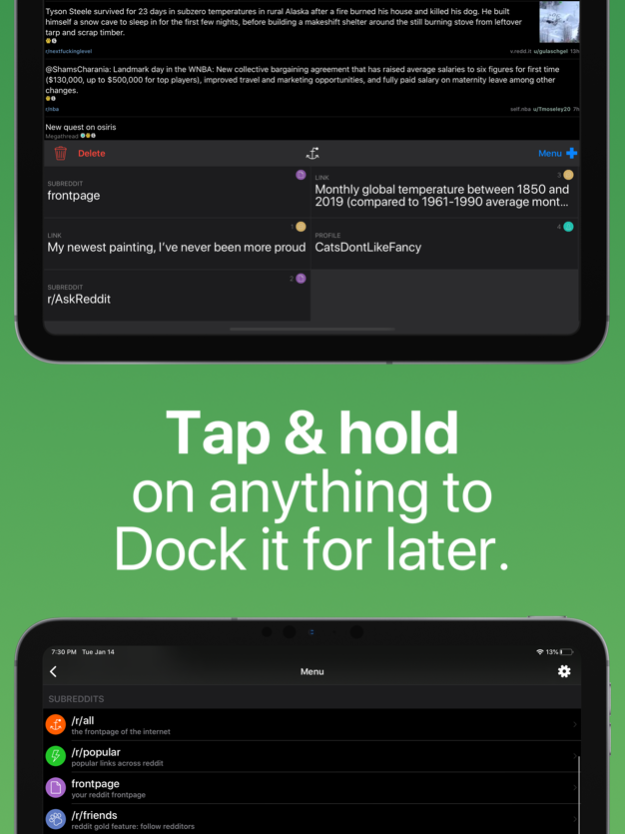Submarine Two 2.2.2
Continue to app
Free Version
Publisher Description
Themes have arrived! Make Palettes full of your favorite colors, pick a new fonts, switch around the app icon, and more! Grab the new Lifetime Pro Mode and get diving.
More than a Reddit app. A desktop-quality multitasking experience brought to your fingertips. Tap and hold on anything to open it in the Dock. Drag and drop to rearrange and set your favorite thing as your homepage!
Main features include:
- Swipe to vote, save, and interact with everything
- Tap and hold to Dock everything on Reddit
- Make your own themes, choose your own fonts, and dramatically personalize your experience
- Advanced Reddit feature support including Leaderboard, Multireddit, Moderator, Wiki, Collections, and more
- Fast, reliable navigation with inline searching to find things easily
- Push Notifications for Pro Mode users, with Monthly, Yearly, and Lifetime tiers available!
Sign up for Pro Mode to unlock the ability to receive Push Notifications for unread Reddit messages, post replies, comment replies, and modmail!
Read more about Submarine Two's End-User License Agreement and Privacy Policy online at: http://submarineforios.com/legal.html
Mar 6, 2020
Version 2.2.2
Finally, Lifetime In-App Purchases are fully operational! Sorry about the delay. Unlock Pro Mode to get Push Notifications for new Reddit messages, post replies, comment replies, and modmail!
Happy March! This Subdate is jam-packed with new features and improvements. Make sure to join the TestFlight to get cutting-edge features before they float ashore on the App Store! Themes, text size, font, app icon, anchor button, and more deep customizations are now available, and completely free for everyone! Enjoy.
NEW:
- Appearance menu in Settings
- Pro Mode Lifetime Subscription
- iCloud sync for all preferences, including Palettes & Dock
- App Store In-App Purchase Promotion support (so you can buy in the App Store instead of directly in Submarine)
- Advanced Appearance area with Anchor Button Style setting, Dock shows Menu button when using the old Anchor Button style
- App open animation, loading alerts
- About area in Settings
- Badge app icon when sending Push Notifications, clear all Notifications when opening app
IMPROVED:
- Swipe Options is a better menu now
- Dock has much better button design, size logic, and supports rotation/landscape
- Subreddit and Link performance improvements, especially with flair
- Anchor Toolbar Blur changes to match Palette
- Settings reorganization, better naming for sections
- Image caching and loading technique to improve scrolling performance
- Lots of polish and under the hood improvements
- Comment / Post reply fixes
- Multireddit description rendering
FIXED:
- In-App Purchase issue
About Submarine Two
Submarine Two is a free app for iOS published in the Newsgroup Clients list of apps, part of Communications.
The company that develops Submarine Two is Julian Weiss. The latest version released by its developer is 2.2.2.
To install Submarine Two on your iOS device, just click the green Continue To App button above to start the installation process. The app is listed on our website since 2020-03-06 and was downloaded 0 times. We have already checked if the download link is safe, however for your own protection we recommend that you scan the downloaded app with your antivirus. Your antivirus may detect the Submarine Two as malware if the download link is broken.
How to install Submarine Two on your iOS device:
- Click on the Continue To App button on our website. This will redirect you to the App Store.
- Once the Submarine Two is shown in the iTunes listing of your iOS device, you can start its download and installation. Tap on the GET button to the right of the app to start downloading it.
- If you are not logged-in the iOS appstore app, you'll be prompted for your your Apple ID and/or password.
- After Submarine Two is downloaded, you'll see an INSTALL button to the right. Tap on it to start the actual installation of the iOS app.
- Once installation is finished you can tap on the OPEN button to start it. Its icon will also be added to your device home screen.